Some years ago, I believed AI was something far beyond my reach, something meant only for scientists, engineers, or people who knew how to code. I never imagined I could use it without a tech background. Fast forward to today, and I now use AI every single day to work more efficiently, write better content for my blog, debug my code, discus health issues, emotional barriers, organize my personal life, and even create professional designs, all without touching a single line of code by myself.
If you’ve ever felt that AI is too complex or meant only for tech experts, I want to show you how wrong that idea is. This guide is created especially for people like you, curious, creative, and eager to do more with less stress. No matter your background or experience level, you’ll discover how AI can help you get ahead at work, simplify your daily tasks, and bring your personal projects to life.
Let’s dive into this step-by-step journey, where I’ll share exactly how I use AI in real life, with practical examples that you can start applying today.
What Is AI and Why It Matters in Daily Life
Artificial Intelligence (AI) is a system that can learn, understand, and respond like a human. According to IBM, AI refers to “a field that combines computer science and robust datasets to enable problem-solving.” Meanwhile, Google defines it as “the science of making things smart, such as computers and software, by teaching them to think and act like humans.”
JUST FOR YOU: What It Feels Like to Chase Tech Dreams Without Resources
You’ve probably already used AI without realizing it; like when you ask Google a question, get Netflix recommendations, or use voice assistants like Siri. These are everyday examples of AI making life easier, more personalized, and more efficient.
AI matters because it saves time, boosts creativity, and helps you do things you never thought possible, all without needing a degree in computer science.
Practical Ways Anyone Can Use AI at Work (Boost Productivity Without Coding)
AI has become my digital assistant. Here’s how it helps me daily at work:
Writing emails: I use ChatGPT to draft professional emails. I just tell it what I want to say, and it turns it into a clean, polite message.
- Example: “Write an email to a client about a project delay.”
Detailed Prompt:
"Write a professional email to my client, Mr. James, explaining that the delivery of their website redesign project will be delayed by one week due to unexpected issues with the hosting service. Apologize for the inconvenience, assure them the issue is being resolved, and propose a revised timeline."
AI Response Example:
Subject: Update on Website Redesign Project Timeline
Dear Mr. James,
I hope you're doing well. I'm reaching out to inform you that, unfortunately, we are experiencing a minor delay in the website redesign project. The delay is due to some unexpected challenges with our hosting service provider, which are currently being addressed by our technical team.
We sincerely apologize for the inconvenience this may cause. We want to ensure the final product meets the highest quality standards, and this extra time will help us deliver a seamless and optimized website for your business.
We now anticipate completing the project and delivering it to you by next Friday, [Insert Date].
Please let me know if you have any concerns or questions. Thank you for your understanding and continued support.
Best regards,
[Your Name]
You can edit it to match your preferences.
Reports and presentations: With tools like Notion AI, I create clean reports or slides by just entering bullet points. It auto-formats them.
Automation: I use Zapier to automate things like sending data from a form to Google Sheets or getting alerts on WhatsApp.
Example: When someone fills out my website contact form, I get an automatic email + WhatsApp alert, no coding needed.
Time Management: I ask ChatGPT to plan my day or help me prioritize tasks. It gives me a to-do list based on my goals, if i am sick, i will discuss my feelings with Ai, and it will gives me a response that will be helpful.
How AI Helps Me Write Blog Posts Daily, Create Content And SEO Tips
Blogging is my passion, but writing fresh content every day can be tiring and time-consuming. That’s where AI comes in to save the day.
- Writing Blog Posts: I simply give ChatGPT my topic idea and a rough outline, and it drafts a full article for me. Then, I review, tweak, and add my own style to make sure it sounds like me.
Example: I asked, “Write a 1,000-word blog post on how to learn JavaScript in 2025.” Within seconds, I got a complete draft that saved me hours. - SEO Tip: Finding the right keywords and questions to answer can be tricky. I use ChatGPT to generate popular keywords, craft catchy titles, and write meta descriptions that help my posts rank higher on Google.
- Creating Graphics: Using Canva AI, I create beautiful blog banners and social media posts related to my articles. It offers easy-to-edit templates tailored to my topic.
- Repurposing Content: AI helps me turn blog posts into Instagram carousels or summarize articles into quick tweets and email newsletters. This way, I reach more people without extra writing.
Thanks to AI, I’m able to post regularly and attract more readers without feeling overwhelmed.
Still on AI Evolution
Tools That Help Me in My Daily Schedule
You don’t need to write code to bring your ideas to life. These powerful no-code tools handle the technical work behind the scenes, letting you focus on your creativity and goals.
Here’s a simple breakdown of some of the best no-code AI tools and what they do:
| Tool | What It Does & Why It Helps You |
|---|---|
| ChatGPT | Helps you write content, plan projects, and generate ideas quickly by understanding natural language. Great for writing emails, articles, or brainstorming. |
| Canva AI | Allows you to design professional graphics and images without any design experience. Use ready-made templates or create your own visuals easily. |
| Notion AI | A smart workspace where you can take notes, organize tasks, write content, and plan projects—all enhanced by AI to help you work smarter. |
| Framer/Webflow | Let you build beautiful, responsive websites by dragging and dropping elements visually, no coding required. Perfect for launching your online presence fast. |
| Zapier | Connects your favorite apps and automates repetitive tasks. For example, it can send emails, update spreadsheets, or post on social media automatically. Give it a try |
| Durable | Automatically builds a full business website for you in minutes, using AI to generate content and design based on your input. |
All of these tools run right in your web browser. Many offer free plans or trials so you can start experimenting without any investment. By combining them, you can create powerful workflows that save time and bring your ideas to life, even if you have zero coding skills.
Many people don’t use AI because they believe some wrong ideas about it. Some think AI will take their jobs, but actually, AI helps create new kinds of jobs, like helping businesses use AI better or building things without coding.
Others believe you have to be very smart or know a lot about technology to use AI. This is not true, AI tools are made to be easy for everyone, even beginners. Some also think AI tools cost a lot of money, but many have free versions that work well. Most people just need to try AI to see how helpful and simple it can be.
AI is very important in places where there are fewer resources and opportunities. For example, students who live far from schools can learn new things easily using tools like ChatGPT or Khan Academy, which offer lessons and answers anytime they need. Small business owners can use AI to build their own websites and manage marketing automatically without needing to hire experts.
Creators such as artists and writers can use AI tools for designing, editing, and writing, which helps them compete with others around the world. This means you don’t have to move to big tech centers like Silicon Valley to be successful. AI puts the power of Silicon Valley right in your hands.
Free AI Tools to Start With (No Payment Needed)
| Tool Name | Website | What It Does |
|---|---|---|
| ChatGPT Free | chat.openai.com | A powerful AI chatbot that helps with writing, brainstorming, coding assistance, and answering questions. Perfect for daily content creation, emails, and problem-solving. |
| Google Gemini | Built into Android | Google’s AI assistant integrated into Android devices that provides quick, voice-activated search and task help. Useful for hands-free information and reminders. |
| Canva Free Plan | canva.com | An easy-to-use design tool with AI features for creating graphics, social media posts, presentations, and blog images without design skills. |
| Notion AI (trial) | notion.so | AI-powered workspace for note-taking, task management, content creation, and project planning. Great for organizing ideas and automating writing. |
| Durable AI Website Builder (free version) | durable.co | No-code website builder powered by AI that helps small businesses and creators quickly create professional websites without coding. |
| Zapier Free Plan | zapier.com | Automation tool that connects different apps and automates repetitive tasks like sending emails, updating spreadsheets, and notifications. |
| DeepSeek AI | deepseek.ai | AI-powered search engine that finds the most relevant videos and content based on your queries, helping with research and learning. |
| Bolt.new | bolt.new | No-code AI platform to quickly build web apps with drag-and-drop tools and AI-powered features, ideal for creators and entrepreneurs without coding knowledge. |
| Lovable.dev | lovable.dev | AI tool designed to help developers and non-developers generate clean, functional code and website templates fast, boosting productivity. |
| GitHub Copilot | github.com/features/copilot | AI-powered coding assistant that helps developers write code faster and with fewer errors by suggesting lines or entire functions as you type. |
There are more AI tools that are not listed here, you can go further and find them by yourself
You don’t need to be a tech expert or developer to make the most of today’s tools. Thanks to AI, all you really need is a goal and the willingness to try something new.
Whether you’re running a small business, starting a blog, or just managing your daily life, AI can be your smart helper—saving time, reducing stress, and helping you stay focused.
Just pick one tool that fits your need and start using it today. Even small steps can bring big results.
Let me know in the comments: Which AI tool are you excited to try first?












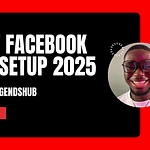

2myeg5