Have you ever searched for an app on Google Play, only to see the dreaded message: “This item isn’t available in your country”? It’s frustrating, especially when you’re trying to download something as basic as Gmail Go, or something exciting like a trending AI tool or even the new Doppl app by Google. You’re not alone. Many people across countries like Nigeria, India, and others face this same issue daily.
You may have already tried using a VPN or asked friends to send you APK files, but the problem either comes back or the app doesn’t work as expected. In this article, I’m going to show you exactly why this happens and the most reliable ways to permanently solve it without a VPN. This guide will also cover hidden problems people face after installing region-locked apps, and how to avoid them.
Why Are Some Apps Blocked in Your Country?
App developers sometimes limit who can download their apps based on legal, financial, or political reasons. For example, Binance and Coinbase are restricted in some countries due to regulations. Google removed YouTube Go and Gmail Go from many countries as part of their app cleanup. Cashback apps like Rakuten or Fetch only operate in the U.S., so their apps are geo-locked. Even games like GTA: Liberty City Stories or PUBG Lite are removed in many regions.
And now there’s Doppl, a new Google product, that’s being tested in select regions. If your country isn’t on the list, the app won’t show up on your Play Store even if your phone is compatible.
So what can you do when VPNs don’t work or mess up your account? Let’s explore permanent fixes.
Fix 1: Use Aurora Store Instead of Google Play
Aurora Store is a free, open-source alternative to Google Play. It gives you access to almost every app on the Play Store without needing a Google account. The best part is that Aurora doesn’t care about your country.
Once you install Aurora Store, you can either log in anonymously or use your existing Google account. Use anonymous mode if you’re worried about security. You can search for and download any app, including region-blocked ones like Binance, Fetch, or Gmail Go.
This method is reliable and safe because Aurora downloads directly from the Play Store servers. You’re getting the original app, not a modded or fake version.
Fix 2: Create a New Google Account Tied to a Supported Country
If you prefer using the Google Play Store itself, this trick still works in 2025. You can create a new Google account and set your country to the U.S. or whichever country supports the app.
When creating the new Gmail account, use a U.S. address during signup. Then, add a U.S. payment method. Don’t worry if you don’t have a real card; you can use a free U.S. ZIP code like 90210 (Beverly Hills) and skip the rest. Once the account is set up, add it to your phone, open the Play Store, and switch accounts.
Within a few hours, the Play Store will start showing apps available in the new region. You can now install apps like Doppl, Rakuten, or PUBG Lite directly.
Fix 3: Use APKMirror or APKPure for Manual Installation
If none of the above options appeal to you, there’s always manual installation via trusted APK sources. Sites like APKMirror.com and APKPure.com host the original versions of apps, including old versions and region-restricted ones.
Here’s the trick: You must know your device’s architecture (arm64-v8a, armeabi-v7a, etc.) and screen DPI to choose the right APK variant. If you download the wrong version, you might see the “App Not Installed” error.
Use an app like Droid Info to check your device’s specs before downloading. Then install the APK manually. This works great for apps like GTA: Liberty City Stories or rare tools like AI avatars and face scanners.
Fixing the “App Installed But Still Blocked” Problem
Sometimes, you manage to install a region-blocked app, but it still doesn’t work. For example, Fetch or Coinbase may open and say “Service not available in your region.” That’s because these apps check your device’s location, language, SIM card, or even IP address inside the app.
To fix this, try the following steps. Switch your device language and region to match the target country. Disable location services for that app. You can also use App Cloner to make a clean version of the app with spoofed location settings. For more advanced users, App Ops or Shizuku can block the app from detecting your region at all.
This level of control ensures you not only install the app but also use it without interruptions.
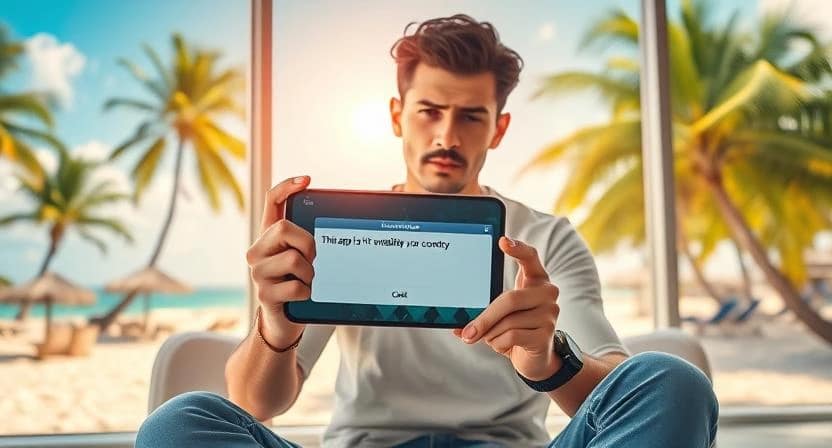
Preventing Updates from Breaking the App
One issue many people forget is that when an app updates itself via Play Store, it might stop working. Imagine you install YouTube Go using APKPure, then Play Store auto-updates it to a newer version that’s not supported in your country.
To avoid this, go to Google Play settings and turn off auto-updates for specific apps.
To turn off auto-updates for a specific app on the Google Play Store:
- Open the Google Play Store app on your phone.
- Tap the search bar and type the name of the app you installed (e.g., YouTube Go).
- Select the app from the results to open its Play Store page.
- At the top right corner, tap the three vertical dots (⋮).
- From the dropdown, uncheck the box that says “Enable auto update.”
That’s it! Now, the app will not be updated automatically, so you won’t risk losing access after an update.
You can also use Aurora Store to manage updates manually. Another option is to use Lucky Patcher, with caution, to freeze an app’s version and stop updates.
Payment and Subscription Issues
Let’s say you install an app like Doppl or a cashback app, and it asks for a subscription or card payment. It might reject your local card because it doesn’t match the app’s country.
The fix is to use virtual cards like Privacy.com for U.S. payments, Google Play gift cards from the country you selected, or USDT crypto gift cards for platforms that accept it.
These options help bypass billing restrictions without needing an actual foreign bank account.
Related Article: The Easiest Way to Turn Your TV to Smart TV Without Buying a New One
Is This Safe? Will Google Ban Me?
No, Google won’t ban you for installing apps manually or using Aurora Store. These are all legal tools. You’re not pirating or tampering with apps, just bypassing unnecessary regional restrictions.
However, always avoid third-party stores that offer modded apps, cracked versions, or bundle spyware. Stick to verified sources like APKMirror and Aurora.
You don’t have to miss out on useful apps just because of where you live. Whether it’s Binance, Gmail Go, Rakuten, or even the newest Google Doppl, there are safe and permanent ways to get around country restrictions. And best of all, you don’t need to rely on unreliable VPNs that slow down your phone or expose your data.
Instead, use smart tools like Aurora Store, region-specific Google accounts, or manual APK downloads. Go a step further by fixing the internal region checks that most people never talk about. That’s how your tech knowledge becomes power and how you help others too.
If you’re facing issues with a specific app, leave a comment or reach out. I’ll walk you through a custom fix.










