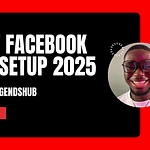In 2025, something incredible is happening (Voice-to-Code), you can now code without touching a keyboard. Imagine building apps, writing functions, or debugging bugs just by speaking out loud. Sounds like science fiction, right? But it’s real, and it’s reshaping how we think about programming.
Thanks to the rise of AI and voice technology, coding with your voice is no longer just a cool experiment, it’s a practical tool. Whether you’re a beginner with no fancy setup, a student learning from a mobile phone, or a developer tired of typing all day, this new way of coding is built for you.
In this article, we’ll explore the real tools that make it possible, how they work, and why coding without typing might be the most empowering tech shift of the decade.
JUST FOR YOU: No More UI/UX and Graphic Designers? AI Is Already Taking Your Jobs
Typing has always been central to programming, but not everyone can type comfortably or quickly. Some developers struggle with physical disabilities. Others live in environments where laptops are shared, keyboards break easily, or electricity is unstable. Voice-driven development removes a huge barrier. It gives more people access to the power of code.
More than convenience, voice coding brings speed, accessibility, and creativity to the table. You speak, the AI writes. You guide, and it understands.
In 2025, this technology is real, and it works surprisingly well.
Real Voice-to-Code Tools That Work Right Now
Let’s dive into the tools and platforms that actually let you code without touching the keyboard. These aren’t concepts, they’re live, used by developers globally, including in underrepresented regions.
1. Cursor AI – The Smartest AI-Powered IDE
Cursor.so is a next-gen AI coding editor built on the idea that AI should write code with you, not just for you. While it doesn’t have native voice input, combining it with voice transcription tools (like Whisper or built-in OS dictation) creates a powerful voice-to-code workflow.
You can speak commands like:
“Create a React component for a weather app with Tailwind CSS.”
Cursor translates this into clean, production-ready code. It also helps you debug, refactor, and improve your code instantly.
💡 Pro Tip: Use Cursor alongside Whisper or Windows/Mac speech-to-text for a smooth experience.
2. Serenade – Built for Hands-Free Coding
Serenade.ai is designed from the ground up for voice coding. It doesn’t just transcribe what you say, it understands code structure. You can say:
“Insert for loop in Python”
“Rename variable to totalAmount”
“Create function fetchData”
And Serenade will execute the correct commands inside your code editor. It supports popular languages like JavaScript, Python, TypeScript, and more.
Serenade is perfect for:
- Beginners learning code structure
- Developers with wrist strain or disabilities
- Creators who want a new way to interact with code
3. Talon Voice – The Power Tool for Voice-First Developers
TalonVoice.com is not just for accessibility, it’s a full-on power-user voice IDE. It gives you total control over your computer, including code editing, with a customizable voice command system.
You can build custom grammars and say commands like:
“Define JavaScript arrow function”
“Comment line”
“Open terminal and run build script”
Talon is popular among hardcore developers and those who want to fully replace keyboard input.


4. GitHub Copilot + Voice Tools – Your Personal AI Pair Programmer
GitHub Copilot, powered by OpenAI, has become a core part of the modern coding workflow. While Copilot doesn’t offer built-in voice control yet, combining it with voice-to-text tools like Mac dictation, Windows Speech Recognition, or Google Docs voice typing creates an amazing experience.
You speak:
“Write a Python function that sends an email using SMTP.”
Your voice input is transcribed → Copilot takes over and writes the function, even suggesting improvements or error handling.
The beauty of Copilot is that it understands natural language and translates it into clean, usable code.
5. Whisper by OpenAI – Accurate Speech-to-Text for Developers
Whisper is OpenAI’s speech recognition model, open-source and extremely accurate. It can convert long voice commands into text, even in noisy environments or with strong accents.
By integrating Whisper into your workflow (e.g., feeding it into Cursor or VS Code), you can speak entire programming instructions and let AI handle the typing.
Use Case:
You record voice notes like:
“Build a weather app in React that uses OpenWeather API.”
Whisper transcribes this → Cursor or Copilot generates the code.
This is a game-changer for coders in environments where typing is slow, devices are shared, or accessibility matters.
Imagine you’re in Nigeria, Kenya, or Burkina Faso, and you’re learning React. Electricity is unstable. Your keyboard is broken. But your phone mic works.
You speak:
“Build a weather app with React. Use OpenWeather API. Display city name, temperature, and condition.”
Using Whisper + Cursor, your voice is transcribed → Cursor writes the code → You review and deploy.
You’ve just built an app — without typing a single line.
Voice-to-code technology is no longer experimental. It’s here, and it’s leveling the playing field for coders everywhere, especially in Africa, Asia, and other emerging tech regions. Whether you’re a beginner just trying to build your first app or an experienced dev with accessibility needs, these tools are giving you a new way to think, write, and ship software.
If you’re a tech dreamer without all the resources, remember this:
You don’t need to own a big PC or type 120 WPM to build great software. You just need your voice and a vision.